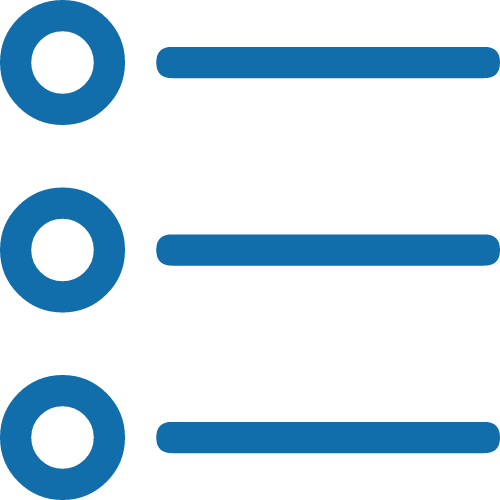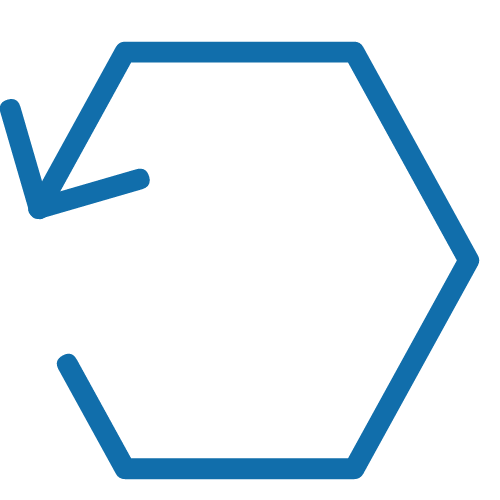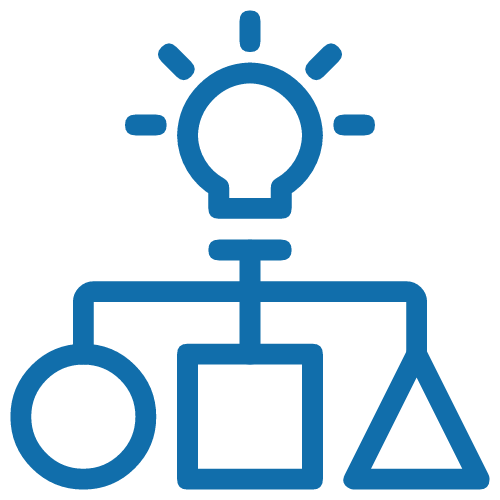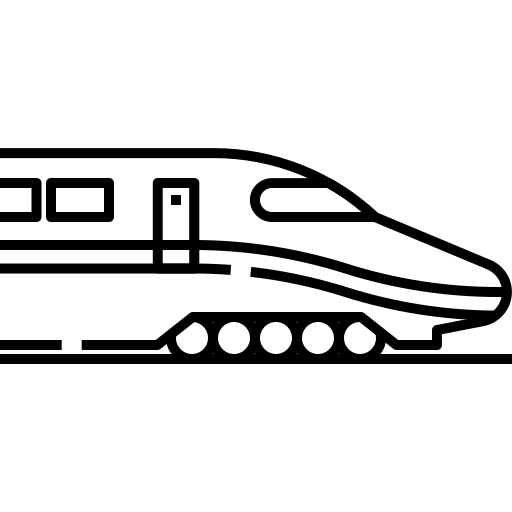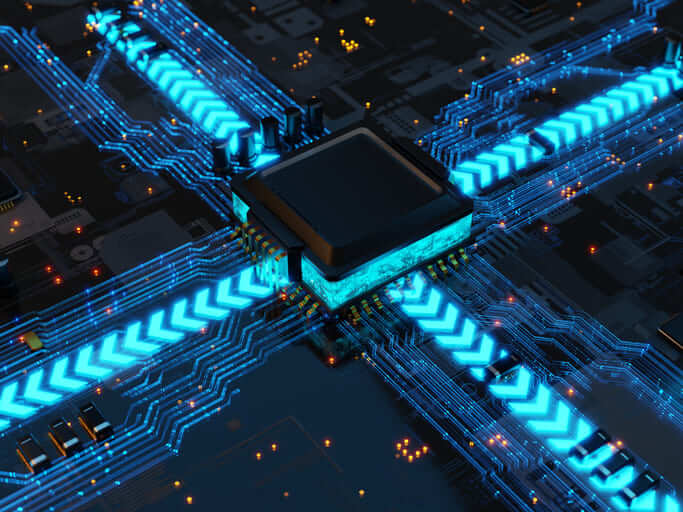Advanced SD-WAN Networks
The ultimate solution for businesses and organizations seeking a powerful, reliable, secure, versatile network that can easily adapt to the evolving demands of digital transformation.
Meeting Business Needs

Our SD-WAN is the result of over 40 years of networking experience—especially in complex, mission-critical environments—built side by side with our customers to fully understand and solve their challenges:
- All-in-one device for WAN access (managed or unmanaged) and SD-WAN functionality.
- Star, mesh, or hybrid topology to suit any network requirement.
- Horizontal scalability through balanced active/active configurations.
- Designed to maximize availability, agnostic to fixed/mobile or public/private links.
- Centralized management through a global data model makes implementing changes simple.
Digital Transformation is Not Possible Without SD-WAN

Digital transformation has made the network a core asset for business and organizational success. As operations grow increasingly dependent on connectivity, any network disruption can have an immediate and direct business impact. As a result, networks must be highly efficient, agile, available, and secure.
A key driver behind this evolution is the growing use of SaaS applications and internet services. To deliver the best user experience, businesses need networks that are easily adaptable—or even programmable— to keep up with the speed of change that digital transformation demands.
With the continuous improvement in internet availability and quality, and stable pricing, public internet has become an appealing option for remote site connectivity. Not only does it facilitate direct access to SaaS and internet services, but it can also carry a portion of internal corporate traffic reducing the load on traditional private networks.
However, this approach introduces new challenges. Unlike private networks, internet links do not offer guaranteed end-to-end performance. Furthermore, enabling direct internet access at branch locations increases the network’s exposure to cyber threats. To ensure security, additional measures must be implemented to safeguard against intrusions, data breaches and other external risks.
What are the important points related to SD-WAN
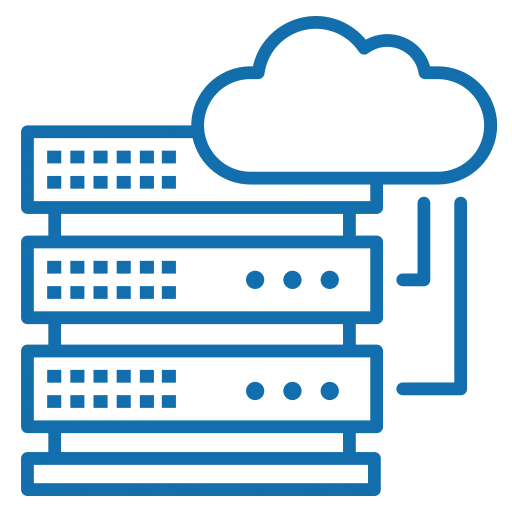
Freedom in Transport Media
Transport media freedom is a key aspect of SD-WAN. It enables the use of low-cost links as transport mechanisms to create a custom client network (overlay) with a separate, independent addressing scheme.

Maximizing Availability
When using low-cost or lower-quality links, real-time path evaluation is crucial. The system constantly analyzes available routes, selecting the best one for each application. SD-WAN also makes it easy to add new network links.

Rapid Adaptation to Change
To remain competitive, companies must continuously evolve. Since the network is a critical asset, SD-WAN gives businesses the ability to adapt it faster than their competitors.

Security Integration
Allowing direct internet access at branch sites increases the need for strong security. SD-WAN includes built-in protection to prevent attacks, block intrusions, and guard against a wide range of cyber threats.
Understanding SD-WAN
To truly understand SD-WAN, we need to start at the beginning. The “SD” in SD-WAN stands for “Software-Defined.” An SD-WAN is a network architecture in which software—not just hardware—plays the central role in managing traffic. At the heart of this setup is the Controller, which implements the control plane and acts as the decision-making brain of the system. Meanwhile, the data plane handles the actual movement of business and organizational traffic. It’s implemented by network nodes—typically physical devices, though they can also be virtual—that are installed at each location needing service.
These nodes may also serve as WAN access termination points. All network nodes stay connected with each other and the Controller via one or more transport networks. The Controller defines how the network behaves and directs decisions made by the data plane.

A defining feature of SD-WAN is its ability to use multiple IP transport networks—public or private—simultaneously. Over these, the SD-WAN builds a single, unified, private overlay network using IP tunnels. Each overlay remains independent of the underlying transport, with isolated address spaces.
This design allows the use of public internet purely as a transport method. However, given the unpredictable nature of internet connections, SD-WAN must constantly evaluate the quality of available paths—selecting the best one in real time for each type of traffic to ensure optimal user experience.
In addition, traditional traffic identification methods based on IPs, ports, or protocols are no longer sufficient—especially with the rise of SaaS applications, which operate independently of the organization’s internal systems. SD-WAN must rely on advanced application behavior recognition to accurately classify and prioritize traffic.
With SaaS and internet-bound traffic continuing to grow, it makes sense to enable direct internet breakout from remote locations. This reduces the load on the centralized data center and overlay network.
Of course, the more open the network, the greater the exposure to security threats, intrusions, and data breaches. Direct internet access increases the attack surface. That’s why robust, distributed cybersecurity is essential to SD-WAN. This includes strong protection at branch sites and integration with tools like Extended Detection and Response (XDR) for real-time monitoring, analysis, and threat mitigation.
SD-WAN Solution & Teldat Products
The background and context
Teldat’s SD-WAN solution is built on the same architecture described in the “Understanding SD-WAN” section. It integrates all the fundamental features expected of a robust SD-WAN system:
- Separation of the control plane and the data plane.
- A software-based control plane implemented by the Controller.
- Creation of a secure Virtual Private Network (VPN) over multiple public and private IP transport networks.
- Real-time SLA monitoring (latency, packet loss, and jitter) to select optimal paths.
- Identification of SaaS applications and internet services through advanced traffic analysis.
- Dynamic, application-aware traffic redirection based on real-time SLA metrics.
- Direct Internet Access (DIA) from remote offices, with a built-in stateful firewall and optional Next-Generation Firewall (NGFW).
- A comprehensive security ecosystem combining on-premise, cloud-based, and Extended Detection and Response (XDR) solutions.


Teldat’s SD-WAN is designed to meet the demanding needs of modern enterprises and organizations
Key capabilities include:
- Segmentation: Support for multiple Virtual Private Networks (VPNs) running simultaneously across network nodes. This ensures secure, logical segmentation—similar to VRF—for departments, subsidiaries, clients, suppliers, and more.
- Microsegmentation: Taking segmentation further, the network can be divided by user or user group, applying individual security and routing policies regardless of the access node.
- Centralized Data Model: Traffic definitions, policy rules, SLA thresholds, local subnet configurations, and LAN/WAN parameters are all centrally managed. This enables rapid, large-scale network changes with minimal effort.
-
All-in-One Device – Access + SD-WAN: Teldat’s SD-WAN operates on its own line of routers, which integrate both fixed and wireless access (even entry-level models include optical ports, and most support 4G/5G). These devices are equipped with the necessary management capabilities for carrier-grade managed services—over 500,000 units are already deployed by major telecom operators.
- MPLS Network Integration: Alongside encrypted or clear overlay tunnels, Teldat’s SD-WAN supports native traffic routing over MPLS. This is especially valuable during migration phases or in hybrid SD-WAN/MPLS environments, where not all sites have transitioned.
- Overlay-Underlay Redundancy (and vice versa): Full flexibility to select optimal traffic paths. Administrators can define possible routes per application and choose whether each hop uses the overlay or the underlay transport.
- Multipath Per Session: Beyond prioritizing primary and secondary paths, Teldat’s SD-WAN can use multiple paths simultaneously for the same session. This session-based load balancing ensures optimal use of available bandwidth—unlike packet-based routing, which often leaves capacity underused.
- Traffic Symmetry: Symmetric routing is essential in SD-WAN, especially when paths shift based on SLA performance. Teldat’s solution ensures both outbound and inbound flows use the same route—even in multipath environments—thanks to an innovative proprietary mechanism that detects bidirectional flows.


- Scalability and High Availability: A unique clustering mechanism allows multiple devices at a single site to operate as a unified group with automatic load balancing. This boosts availability and supports horizontal scaling, especially in high-traffic hubs like data centers.
- Flexible Topologies: Hub & Spoke or Mesh: Static tunnels are used in Hub & Spoke topologies, while Mesh deployments rely on dynamic tunnels for maximum scalability. Mixed configurations are also supported, by traffic type or network segment.
- Part of the SD-Branch Ecosystem: Teldat SD-WAN is a central element of a broader SD-Branch architecture, fully managed from a single platform. The solution integrates WAN, LAN, and WLAN networks, along with on-premise or cloud-based security, and XDR services.
SD-WAN Use Cases
Cost Reduction & High Availability
All-in-one devices that combine fixed and mobile access with SD-WAN.
Direct Internet Access (DIA)
Improved user experience with less load on private networks and centralized gateways.
Cost Reduction & High Availability
All-in-one devices that combine fixed and mobile access with SD-WAN.
Challenge
SD-WAN sites require reliable WAN connectivity. This means not only having the right physical ports (fiber, DSL, WWAN, etc.) but also the advanced capabilities needed for managed service environments. At the same time, direct internet access must be secured to protect against associated cyber threats. Although these needs can be addressed with separate devices, such an approach increases CAPEX and OPEX and reduces service availability—since multiple devices must function simultaneously. The challenge is clear: consolidate all functions into a single device without compromising reliability or performance.
Solution

The ideal SD-WAN solution integrates network access, SD-WAN logic, and security into a single device. This device should support a broad range of access options—including fiber ports on all models and mobile connectivity.
For security, it should feature a robust next-generation firewall (NGFW), with optional cloud-based offloading for CPU-intensive tasks. Most importantly, all functions should be managed through a unified interface for simplicity and efficiency.
Why Teldat?
Teldat’s SD-WAN uses its own line of routers, designed for traditional and managed services. All models include fiber ports, optional 4G/5G, and integrated NGFW features—both local and cloud-based—managed from a single, unified console.
Zero Touch Provisioning
Automated deployments that make new site rollouts simple and fast.
Challenge
Whether managed by a telecom provider or self-managed over public internet, deploying new SD-WAN sites often involves high costs and delays due to the need for qualified local technicians. For multinationals with sites operating across different provider domains, complexity multiplies.
The challenge is clear: deploy new sites quickly and efficiently without relying on technical staff at the remote location. Solving this not only improves technical performance but also enhances user satisfaction and the perceived quality of the network.
Solution

Zero Touch Provisioning (ZTP) offers an efficient, scalable answer. There’s no need for technical staff onsite—just place the device in the rack, connect power and network cables, and turn it on. With minimal instructions, the device automatically retrieves its correct software version and configuration, then reports successful deployment to the central platform.
Why Teldat?
For non-standard customer environments, Teldat preconfigures devices to match each client’s unique setup. This guarantees a truly zero-touch experience, allowing even non-technical administrative staff to complete installation successfully.
Direct Internet Access (DIA)
Improved user experience with less load on private networks and centralized gateways.
Challenge
High-quality internet access is now critical for businesses—whether for SaaS applications, cloud-hosted tools, or communication with partners, suppliers, and customers. Even guest Wi-Fi has become a standard expectation. Previously, companies centralized internet access through the data center and corporate firewall. That worked when internet use was minimal—but today, it creates unnecessary pressure on both the private network and the centralized gateway. The smarter approach is to give branch offices their own direct internet access for more efficient, high-performance connectivity.
Solution

Teldat’s SD-WAN allows remote sites to use their internet links for both inter-office traffic (via the overlay) and direct internet access (DIA). Administrators can easily define which applications or traffic types use local breakout and which remain on the private network. Security is guaranteed through IPSec encryption, VRF-based network separation, stateful firewall, application filtering, and optional local or cloud-based cybersecurity tools.
Why Teldat?
Teldat’s SD-WAN integrates with its be.Safe cybersecurity suite (IDS, IPS, antivirus, Anti-C&C, DLP, SSL inspection, content filtering, CASB, ZTNA). It can be deployed locally, in the cloud (SASE), or as a hybrid model—all managed through a single console.
Easily adjust network behavior to meet evolving business needs
Administrators can adapt policies and routing logic across the network—providing true agility in competitive environments.
Challenge
One of SD-WAN’s core goals is enabling networks to adapt to change. Traditional networks lack this flexibility, as behavior is defined by individual device configurations. Changing the network means updating several devices while keeping their interactions in sync. Most of these devices were built to operate independently—focused on solving local issues—making global changes difficult.
And often, these devices require advanced CLI-based configurations with steep learning curves. To fully support digital agility, networks need centralized logic and simpler control.
Solution

By definition, SD-WAN (Software-Defined WAN) centralizes network behavior through software. The Controller becomes the core of the network, defining global behavior and making change management far easier. A graphical, intuitive interface—far simpler than traditional CLI—is essential.
Ideally, it should also abstract the underlying network architecture so users can focus on traffic, not topology.
Why Teldat?
Teldat’s SD-WAN Controller is built on a global data model that centrally defines the entire network. This makes change management fast and low-risk. It also abstracts the overlay, so users can focus on what really matters: their traffic.
Read our latest Blog Posts
Understanding the technology behind heat pipes
Heat pipes transfer heat on electronic devices & industrial applications, using the heat transition principle, to transfer to heat sinks within a cooling system. Heat pipes have clear advantages over other heat dissipation methods. What are heat pipes? Heat pipes...
The importance of sequencing power domains in electronics
There is a clear trend in the electronics industry for integration, allowing for more compact and efficient designs. More and more, electronics manufacturers are making their chips smaller, including more components within their chips and extending the feature range....
Improving device reliability and redundancy
In a previous article we looked at how to mathematically calculate the reliability of electronic equipment. That is, the probability of it working correctly for a given period of time. This is best characterised by the Mean Time Between Failure (MTBF), or its...