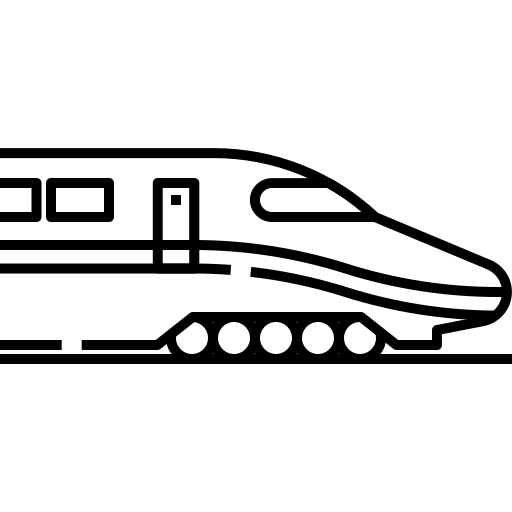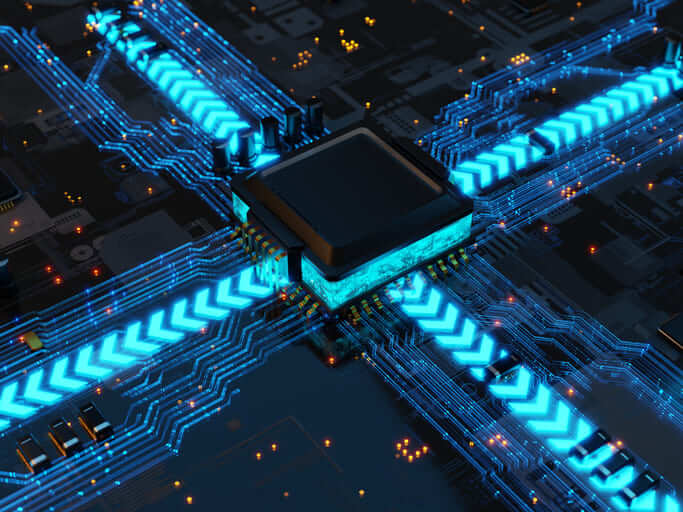In an increasingly digital world, businesses depend on cloud-based systems for everything from data storage to critical applications. While the cloud offers significant benefits—such as scalability, flexibility, and cost efficiency—it also presents new challenges in the realm of disaster recovery (DR). Without a robust plan in place, a disaster—be it a cyber-attack, natural disaster, or system failure—can result in data loss, downtime, and severe operational disruptions.
In an increasingly digital world, businesses depend on cloud-based systems for everything from data storage to critical applications. While the cloud offers significant benefits—such as scalability, flexibility, and cost efficiency—it also presents new challenges in the realm of disaster recovery (DR). Without a robust plan in place, a disaster—be it a cyber-attack, natural disaster, or system failure—can result in data loss, downtime, and severe operational disruptions.
To protect your business from such risks, it’s essential to develop a robust disaster recovery plan tailored to your cloud environment.
Understanding Disaster Recovery in the Cloud
Disaster recovery refers to the process of restoring normal operations after an unexpected event. In the context of the cloud, this involves restoring applications, services, and data that may be affected by a service disruption or failure. The goal is to minimize the impact of these disruptions on the business and ensure that essential operations can continue with minimal downtime.
A cloud-based DR strategy differs from traditional DR because it leverages the unique characteristics of cloud infrastructure, such as scalability, geographic redundancy, and automation. Cloud service providers, like AWS, Azure, or Google Cloud, often provide built-in tools and services that make disaster recovery more efficient and cost-effective.
Key Elements of a Cloud-Based Disaster Recovery Plan
Identify Critical Resources
The first step in any cloud disaster recovery plan is to identify the critical systems, applications, and data that are vital to your business. Not every resource needs to be immediately restored after a disaster, so prioritization is key. By understanding which systems are mission-critical, you can focus on restoring them first to minimize the impact on your business.
For example, in an e-commerce business, recovering the order management and payment processing systems should be prioritized over less critical functions like reporting or analytics.
Define Your Recovery Objectives (RTO & RPO)
Two crucial metrics to consider when developing a DR plan are:
- Recovery Time Objective (RTO): How quickly you need to restore systems after a disruption. This determines the acceptable downtime before significant business losses occur.
- Recovery Point Objective (RPO): The maximum amount of data you can afford to lose, measured in time. This defines how much data loss is tolerable, depending on your backup schedule and the nature of the data.
Understanding your RTO and RPO will guide your choice of cloud disaster recovery solutions and help determine which services or configurations you should implement.
Choose the Right Backup Strategy
Having a reliable backup strategy is a core component of any cloud disaster recovery plan. Cloud environments offer a range of backup options, from full backups (which copy all data) to incremental backups (which only copy changed data). Depending on the criticality of your data and budget, you can select a combination of these methods.
Automated cloud-based backup services, such as Azure Backup, simplify the process and ensure that your data is protected. These solutions allow you to schedule regular backups and store them across multiple locations for added resilience.
Leverage Multi-Region and Multi-Cloud Architectures
One of the most significant advantages of cloud infrastructure is geographic redundancy. By deploying your applications across multiple regions or data centers, you can ensure that if one region is affected by a disaster, your services can continue running in another.
Alternatively, organizations can adopt a multi-cloud strategy by spreading resources across different cloud providers. Though it adds complexity, this approach can further enhance cloud disaster recovery and avoid vendor lock-in.
Automate Failover and Recovery Processes
Automation is critical for minimizing recovery times in cloud environments. Many cloud providers offer tools that automate failover, scaling, and infrastructure recovery in the event of a disaster. Services like AWS CloudFormation, Azure Site Recovery, and Google Cloud Deployment Manager allow you to automate the deployment of your infrastructure and the restoration of services.
By automating disaster recovery processes, you ensure consistency, reduce the risk of human error, and achieve faster recovery times.
Best Practices for Cloud-Based Disaster Recovery
- Use Cloud-Native Tools: Cloud providers offer built-in disaster recovery and backup tools optimized for their environments. Leverage these tools to simplify your DR processes and ensure seamless integration.
- Monitor Your Systems: Implement robust monitoring and alert systems to detect potential issues early. The faster you can respond to an incident, the quicker you can start the recovery process.
- Optimize for Cost Efficiency: While cloud disaster recovery is critical, it’s important to manage costs by optimizing your backup strategies and ensuring that redundant resources aren’t unnecessarily draining your budget. Choose a solution that balances cost with your RTO and RPO requirements.
Conclusions on Cloud-Based Disaster Recovery
Developing a robust disaster recovery plan in the cloud is essential for protecting your business from unforeseen disruptions. By prioritizing critical resources, defining clear recovery objectives, leveraging automation, and regularly testing your plan, you can ensure minimal downtime and data loss during a disaster. With the flexibility and scalability of the cloud, businesses can implement cost-effective, resilient disaster recovery strategies tailored to their specific needs.
Here in Teldat we always strive to make sure to have the most robust cloud disaster recovery process in place in order to provide the most reliable solutions for our clients.